Problem
When trying to open Microsoft Outlook, are you getting the error “Cannot start Microsoft Outlook. Cannot open the Outlook window. Invalid XML, the view cannot be loaded.”
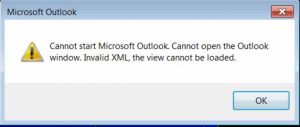
We had this occur on a customers machine recently, and the following steps were able to resolve this issue for them.
Solution
- Open the Run Menu (see next line if not sure how to open the Run menu)
- Click Start -> Run or Press Windows Key + R
- Type the following in the run command “Outlook.exe /ResetNavPane”
- Click “OK”